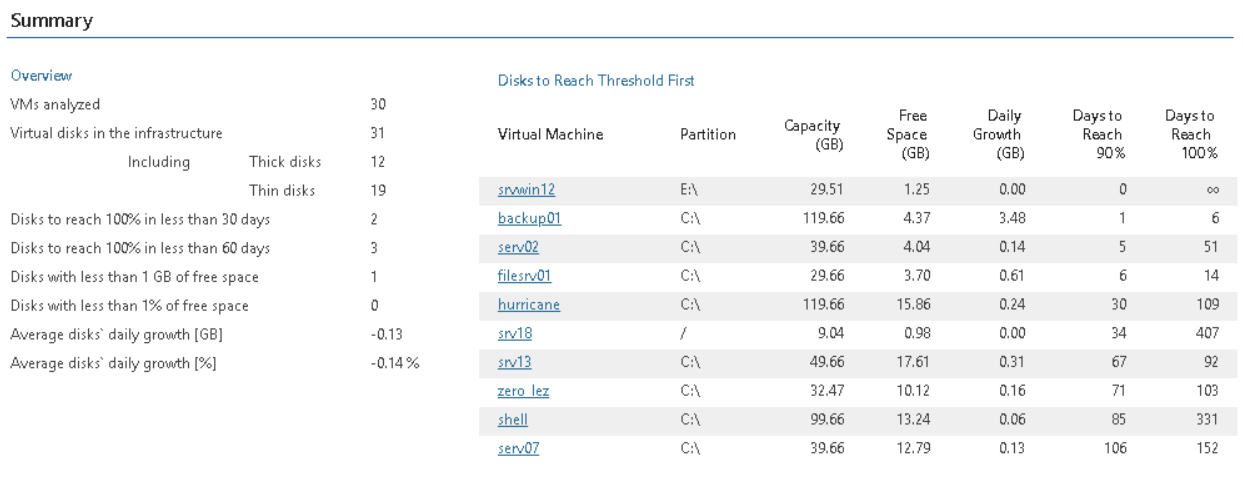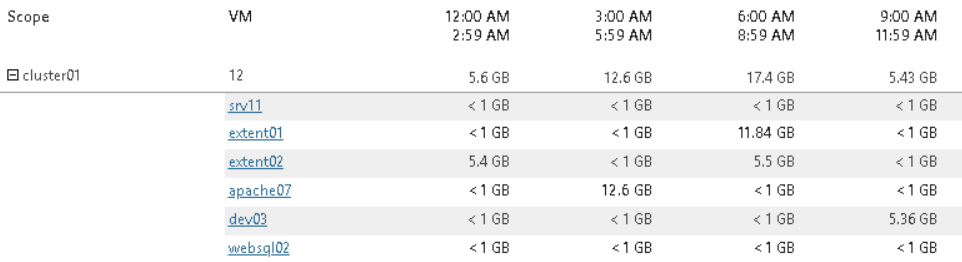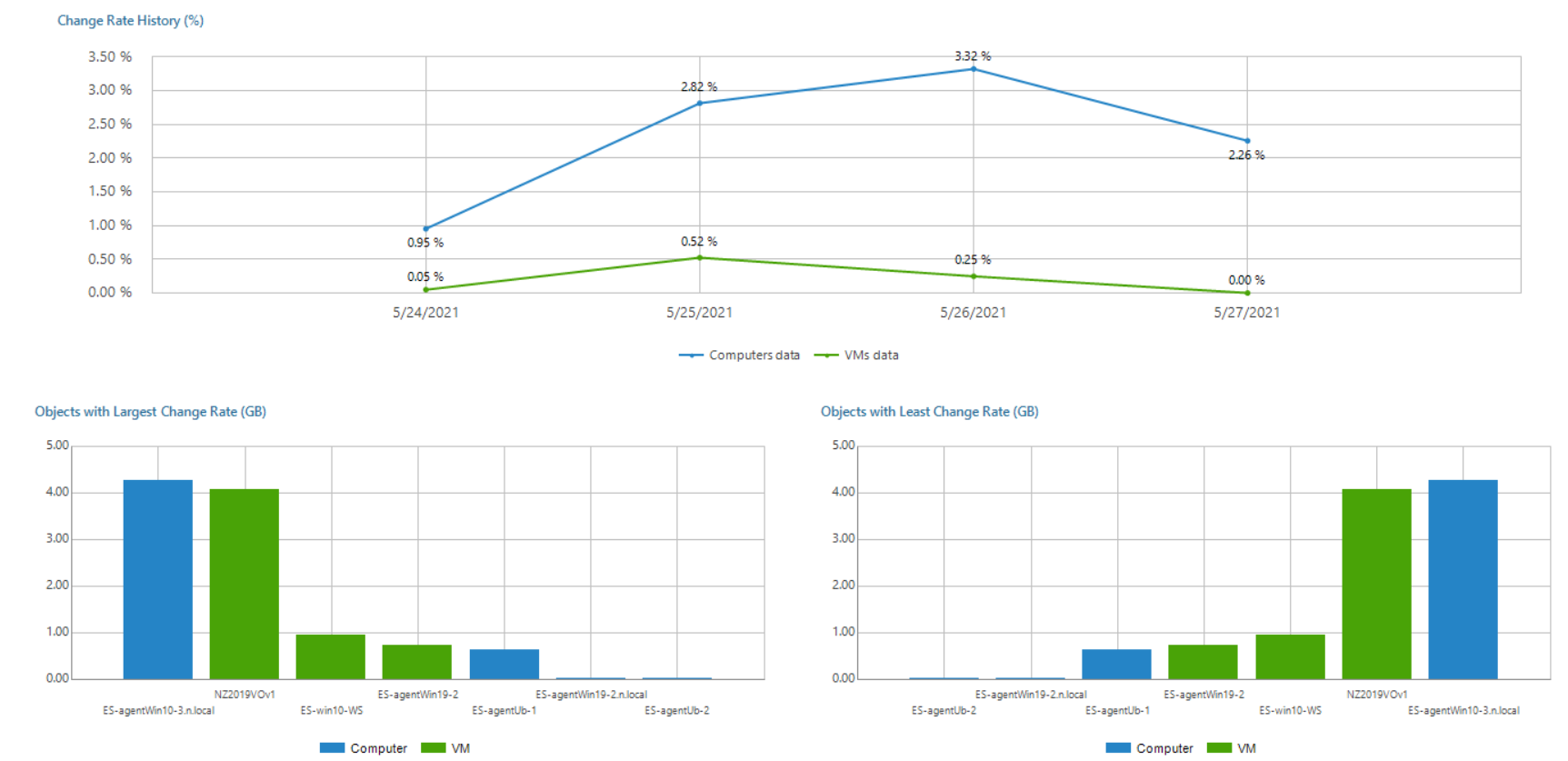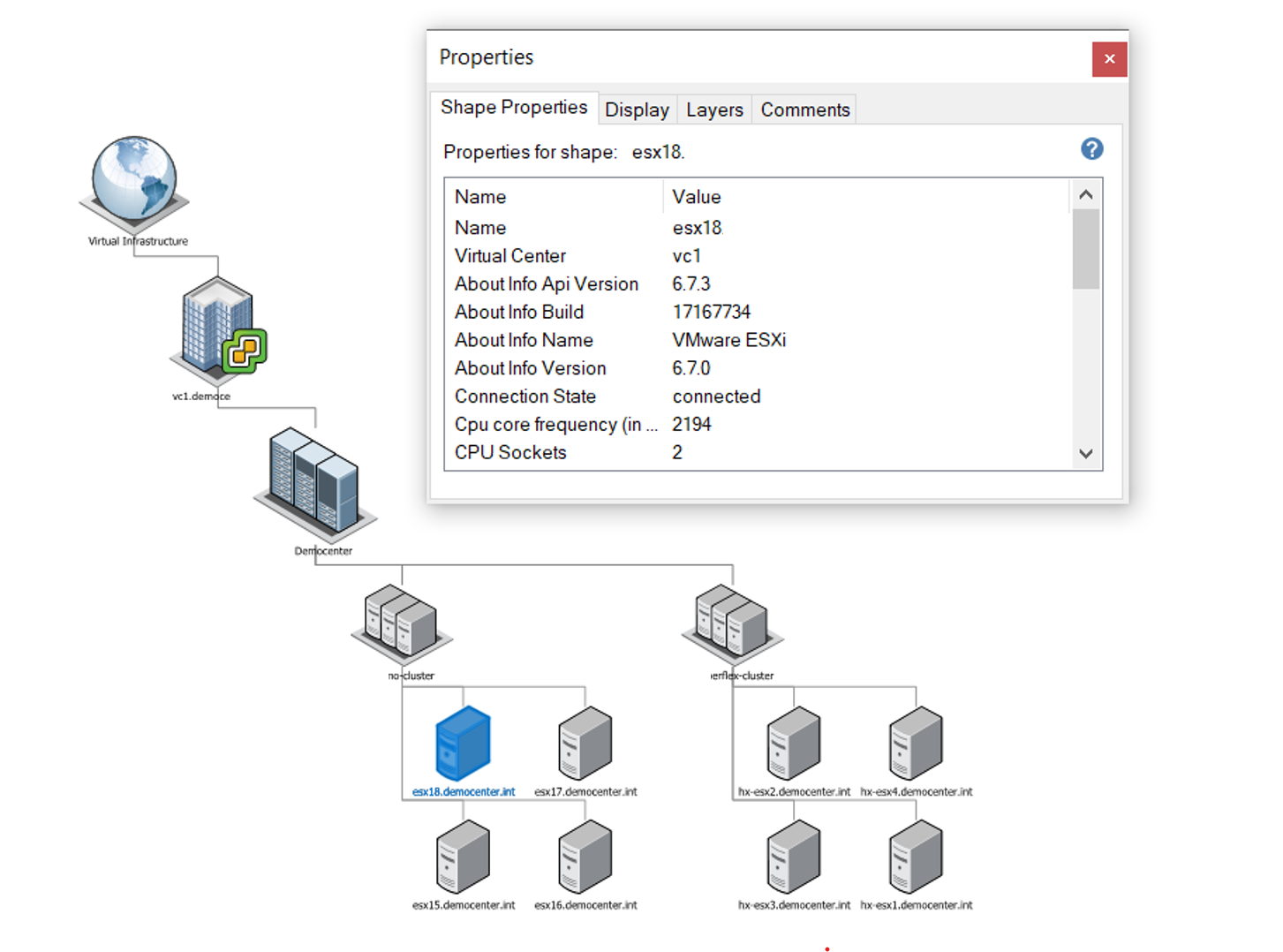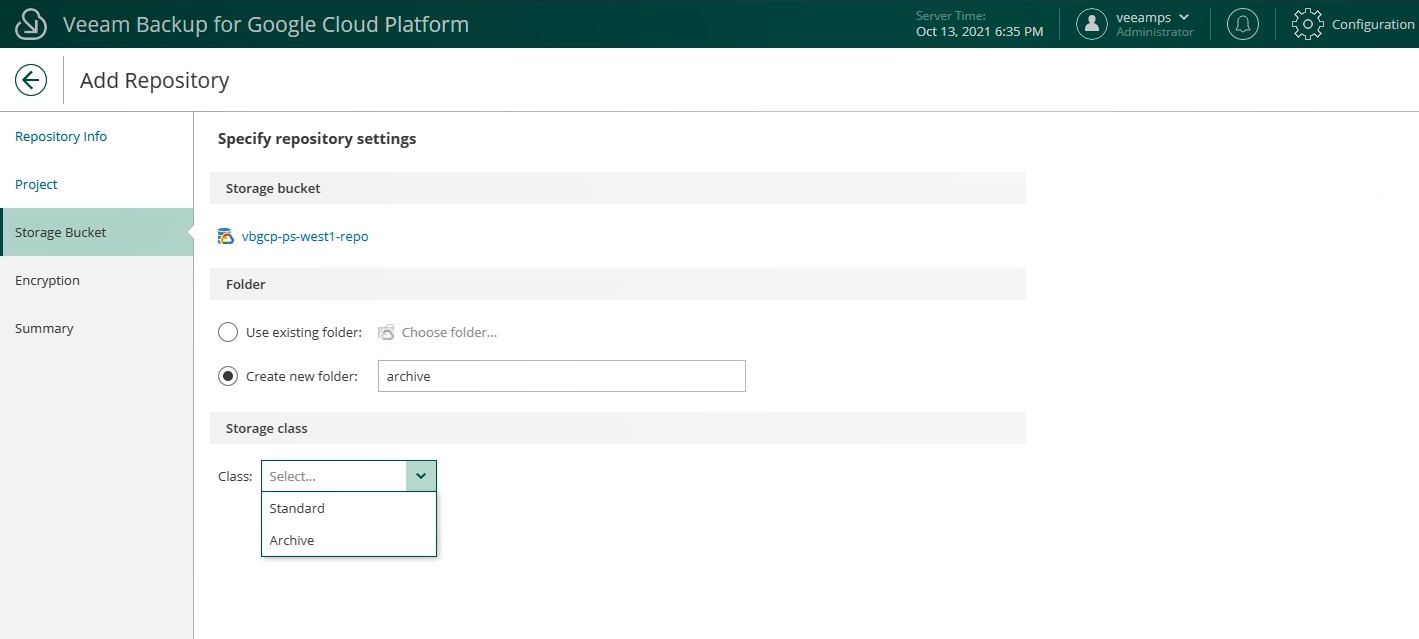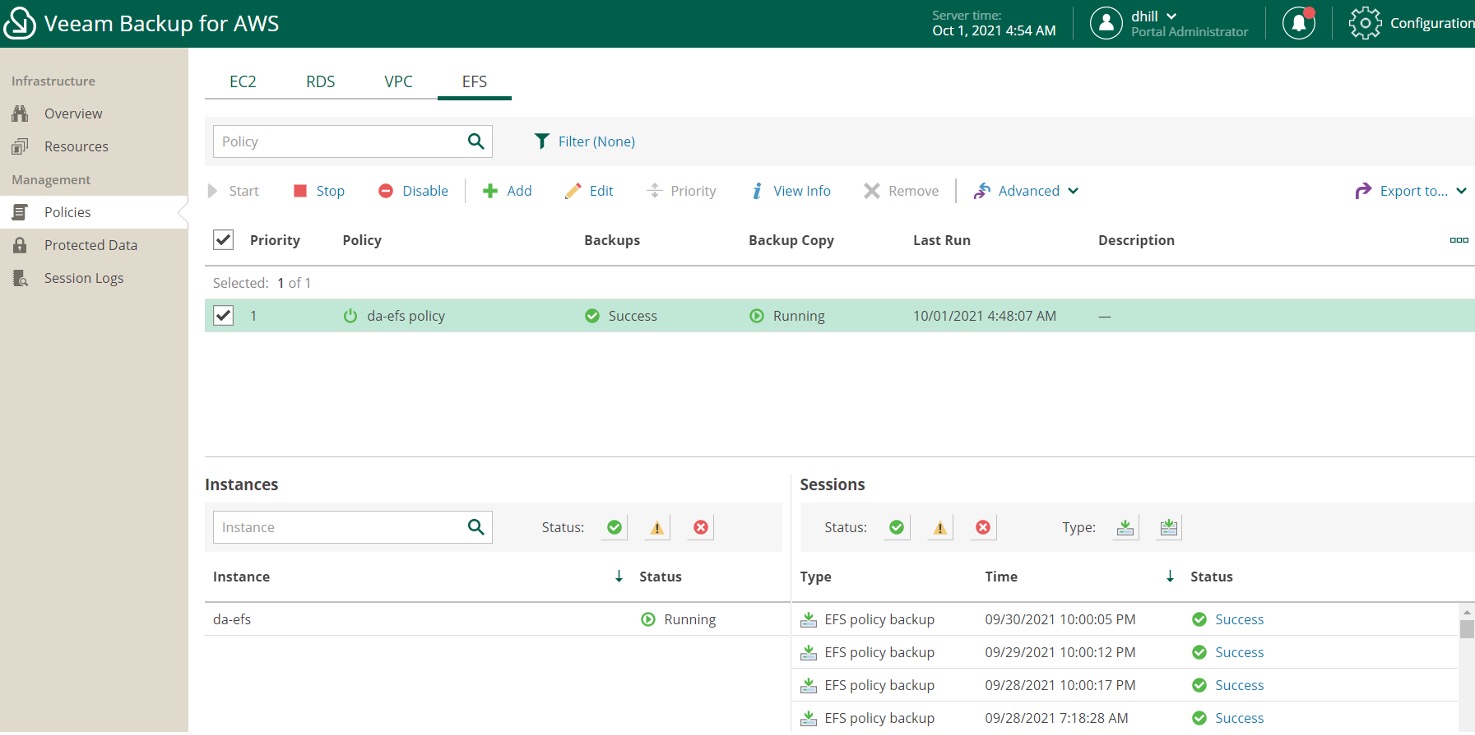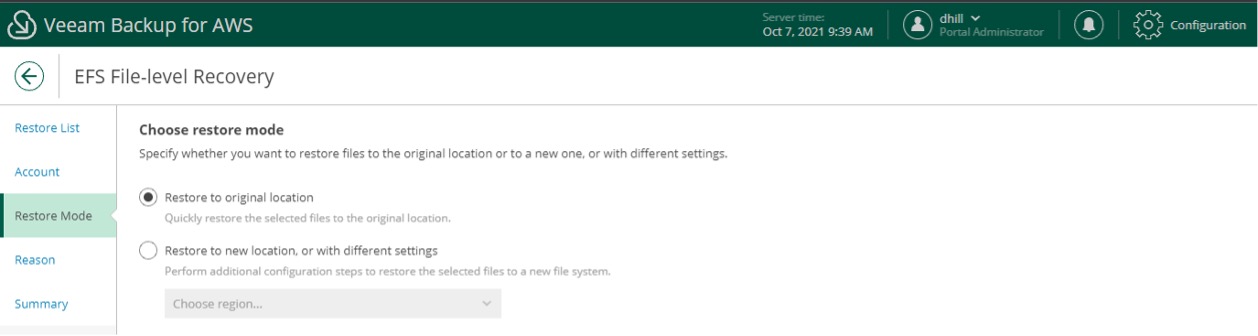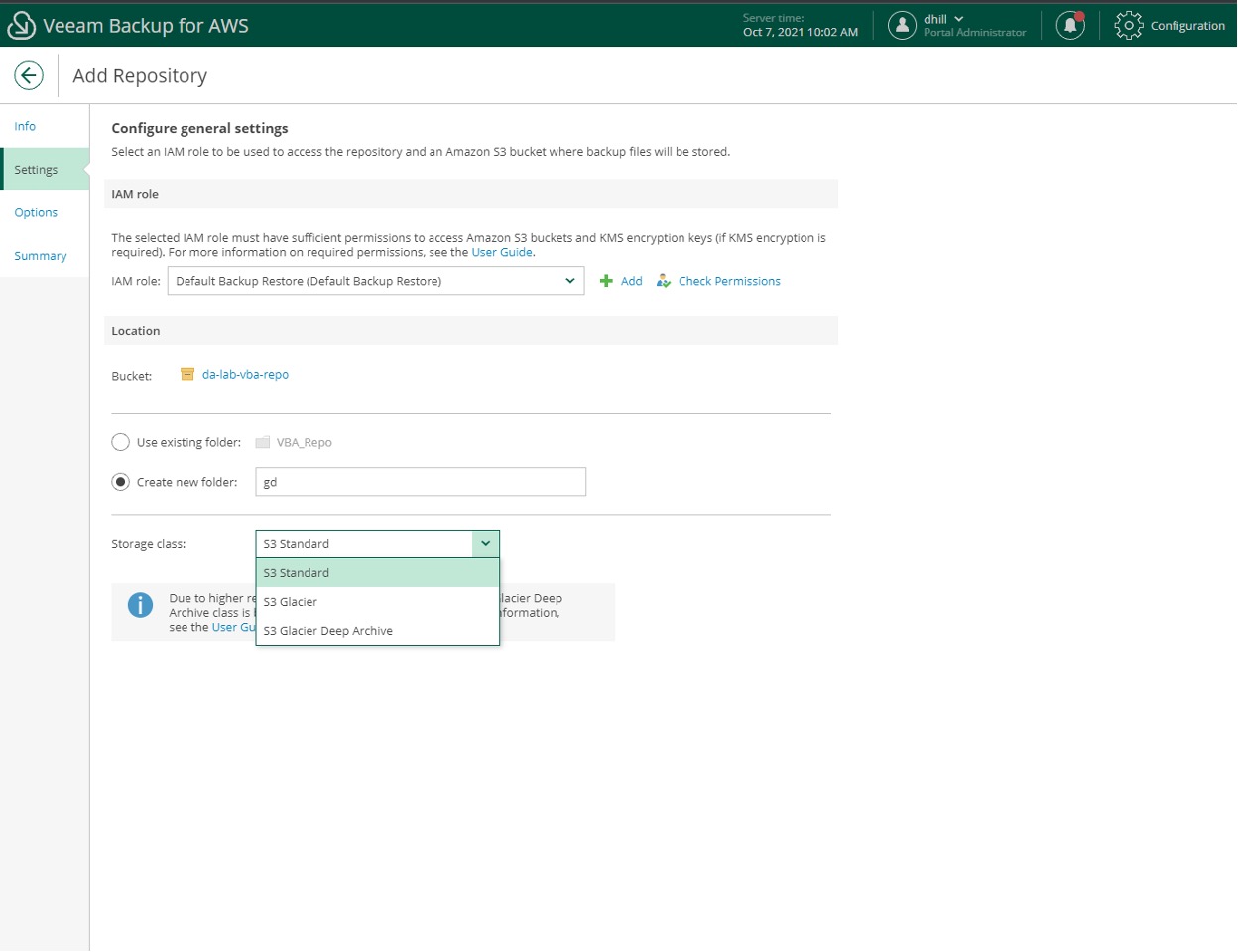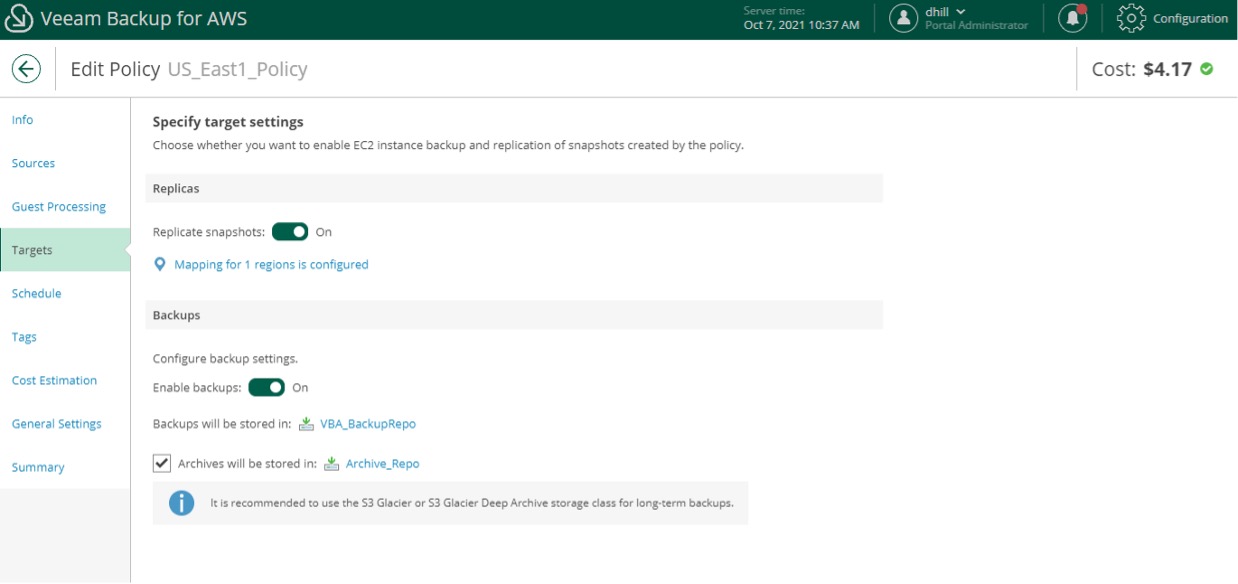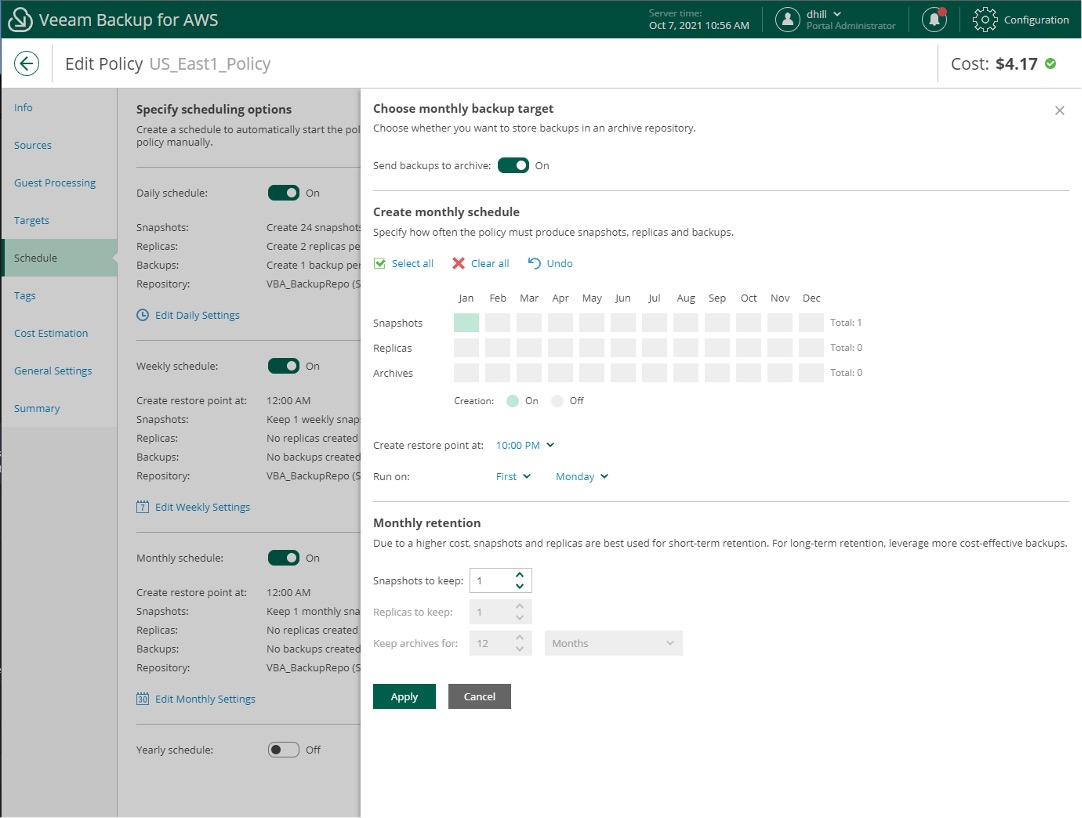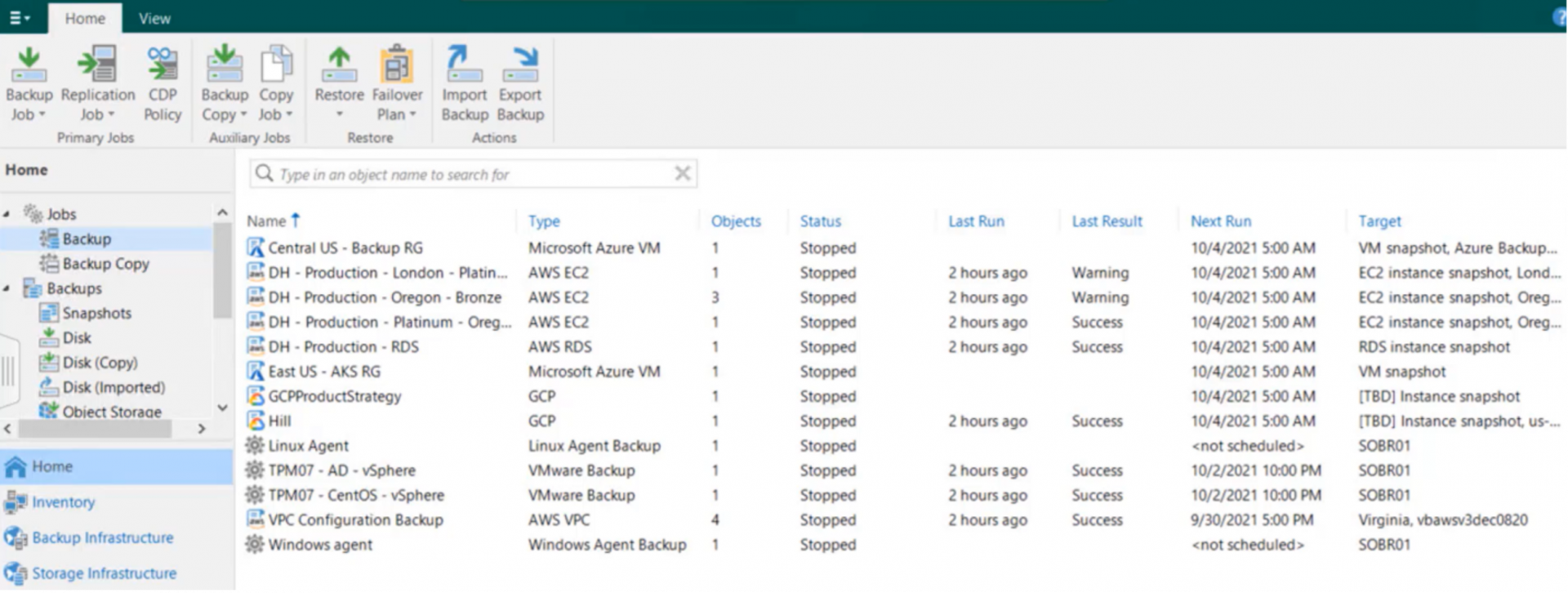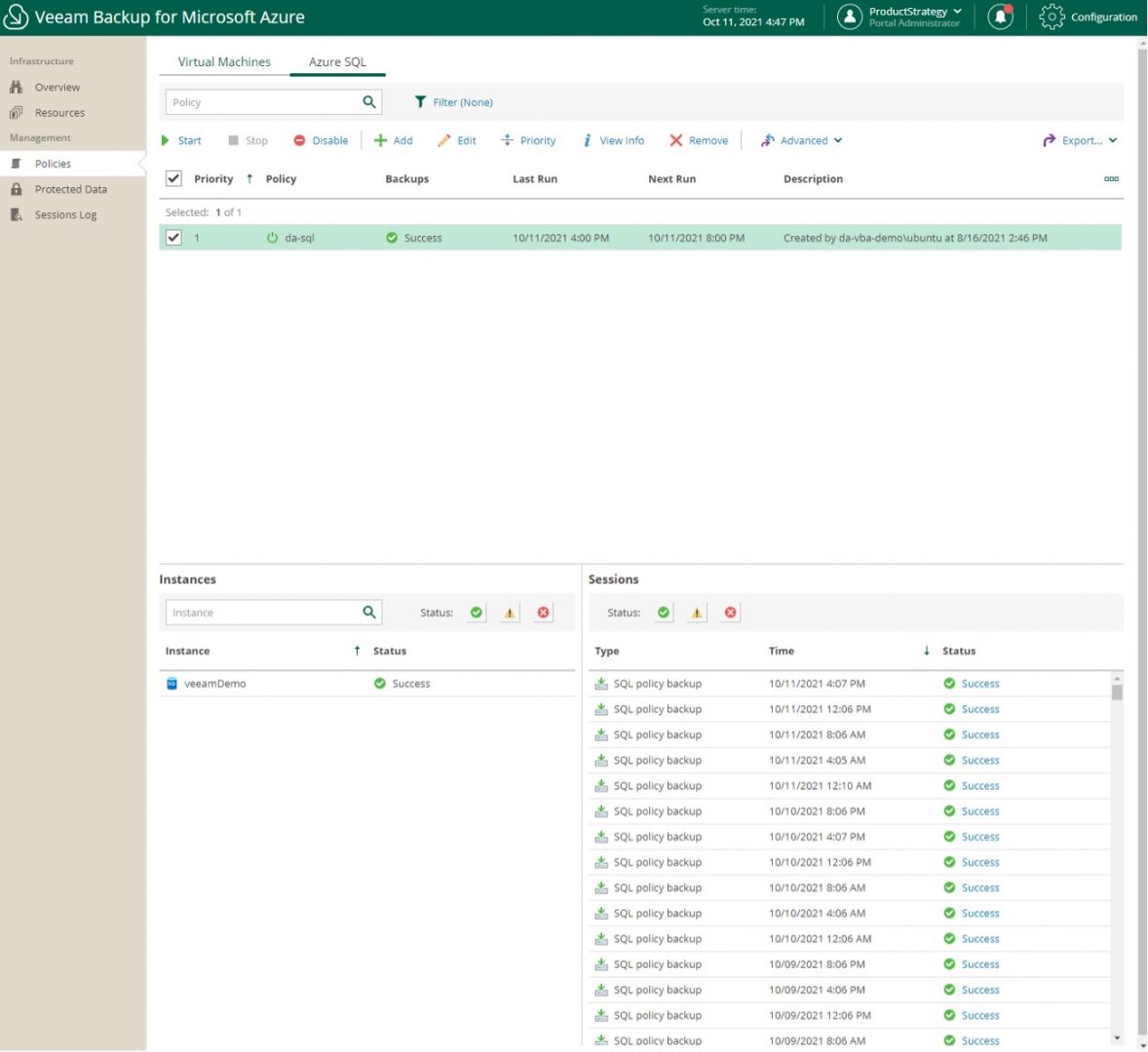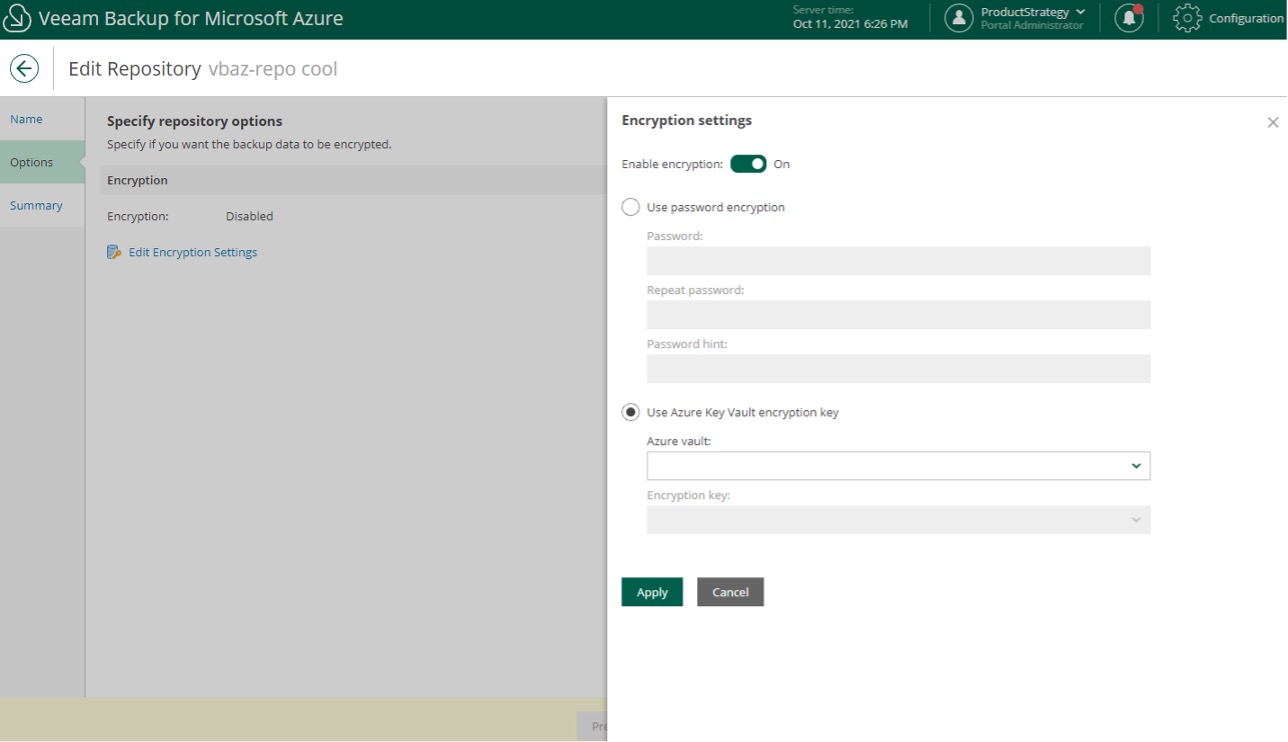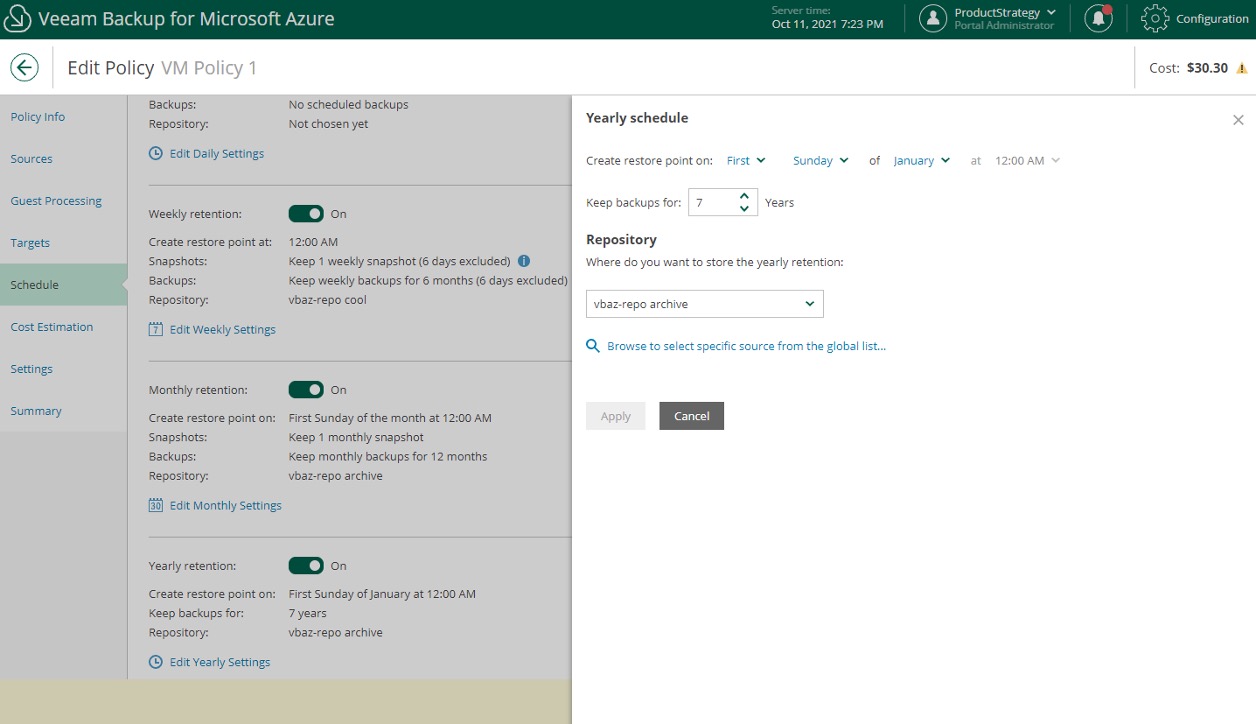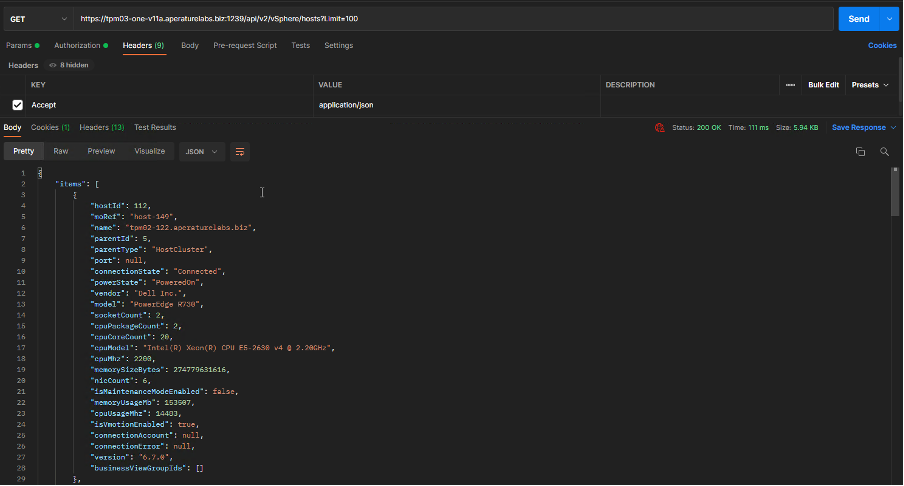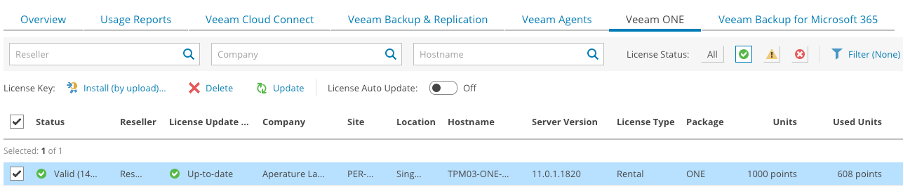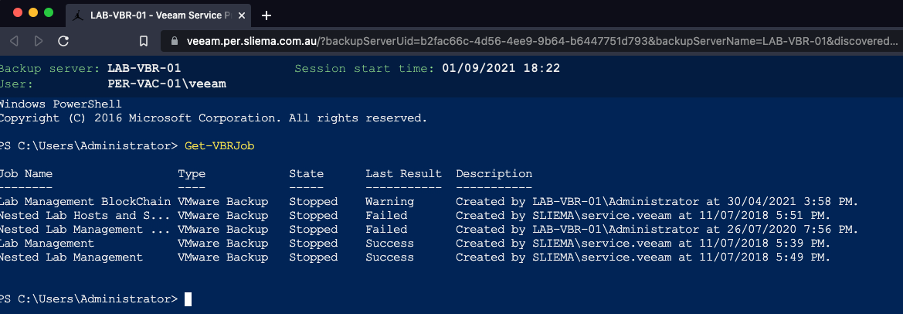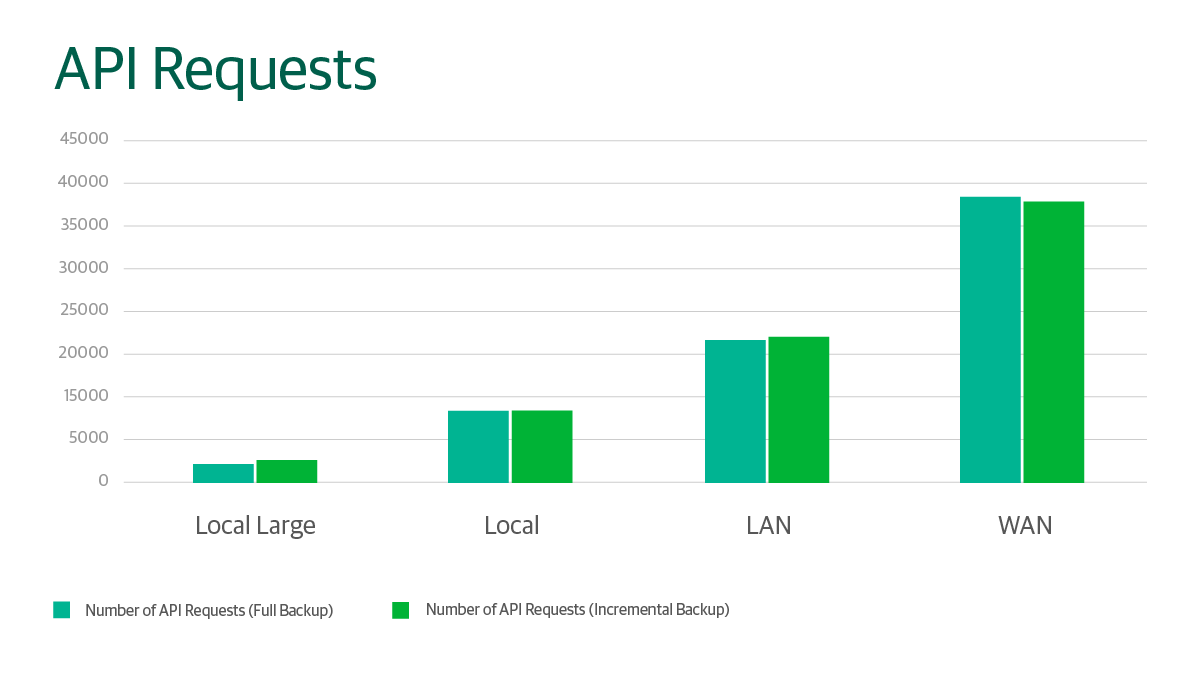As the NEW Veeam ONE v11a brings additional RESTful API (preview) endpoints, more and more service providers are getting interested in general product capabilities. The following blog is the first chapter of our series covering Veeam ONE features, which could be beneficial for any Veeam Cloud & Service Provider (VCSP) running a hosting environment.
In any IaaS infrastructure, one of the critical parts of service implementation is to have visibility over the virtual infrastructure as a key element to run a stable and reliable service. At the same time, being able to protect workloads while meeting SLA requirements and adhering to compliance policies is an essential service our VCSP partners are already providing for their customers. The only product, which can combine monitoring and reporting capabilities for both virtual and backup infrastructures is Veeam ONE.
Veeam ONE is the product built for all types of Veeam customers — small or medium businesses, enterprises or service providers — certainly, there is something for everyone. Once the product is deployed, you may find yourself overwhelmed with a countless number of reports, alarms, and dashboards, wondering “which ones are actually useful for my IaaS business?”
In this blog post, I’ll navigate you through the most useful reports to help you get started, and possibly, even find a few hidden gems in the process.
Virtual infrastructure reports
First, let’s talk about virtual Infrastructure reports, which our service providers tend to find the most useful for their hosting environment. Veeam ONE has a full integration with VMware Cloud Director (VCD), which means that certain reports, alarms and multi-tenancy capabilities can be used with a VCD scope or hierarchy in mind.
Undersized VMs/Oversized VMs
Do you encounter IaaS customers, complaining about applications and VM performance?
This report is the easiest way to find out if there are any VMs running out of available compute resources (vCPU/RAM) and, moreover, it can provide resource allocation recommendations.
Help your sales team identify compute resources upsell opportunities within the hosting environment. In addition to that, Oversized VMs is extremely beneficial in finding out overprovisioned VMs to help you optimizing the resource usage across the internal workloads.
Detailed overview: VMware / Hyper-V
Guest Disk Free Space
Once you are done with analyzing compute resources, what’s the next big thing that often gets overlooked
That’s right, it’s VM disk free space. This report provides information about the VMs running out of space, equipping you with a breakdown report for each VM disk within monitored environments. Additionally, it shows trends and days to reach 100% disk space utilization, which is handy to resolve free space issues proactively.
Both for your internal VMs or if you’d like to create a better experience for your IaaS tenants, run this report and inform your customers about VMs running out of space.
Detailed overview: VMware / Hyper-V
Active/Orphaned VM snapshots
What is the quickest way to find all of the snapshots in the IaaS environment?
Indeed, ever since VM snapshots were initially introduced, the problem when someone creates snapshots and then forgets to delete them exists. The Active Snapshots/Checkpoints report shows a list of all the VMs with snapshots, including the oldest and the largest snapshots in the virtual environment. The Orphaned VM Snapshots report helps to find all the snapshots not visible in the Snapshot Manager, including potential leftovers from the third-party software, e.g., backup solutions (for Veeam backup process, it’s taken care of by Snapshot Hunter, running in a background).
Have a quick and easy way to track down snapshots that are no longer needed and still consume valuable datastore space and impacting performance. Worth mentioning that these reports are also handy for MSPs, who performs an initial assessment of the customer’s on-premises infrastructure.
Detailed overview: Active Snapshots / Active Checkpoints
VM Change Rate Estimation
How do you provision enough repository space for newly added VMs? If you got hit by a ransomware attack, how could you detect the time when it happened?
This report helps to find out how much data is written on virtual disks of VMs over a certain timeframe and predicts the number of changed blocks in the future. Quick tip: the chart and VM list is clickable and allows to see a drill down with change rate statistics for each VM disk.
Pick a suitable datastore for a VM performance-wise, allocate enough space on the repository for VM incremental backups. Also, this report could be an additional ransomware detection layer, helping you figure out the timeframe when the change rate increased rapidly.
Detailed overview: VMware / Hyper-V
VM Growth
Do you know how many VMs were added to your cloud infrastructure over a period of time?
While running IaaS, new VMs are constantly provisioned, this report shows daily changes and focuses on VM count, vCPU, and RAM resource allocation.
Control VM sprawl and optimize resource utilization across the hosts. Provides an easy to communicate high-level overview of the state of environment(s) for the upper-management team.
Detailed overview: VMware / Hyper-V
Backup infrastructure reports
Once you’ve got some insights on your virtual hosting infrastructure, the next step is to get more insights on your backup Infrastructure. Veeam ONE can report on plenty of data points, including protected VMs, backup size, RPO and audit. Let’s highlight several reports, which service providers use very often.
Protected VMs
How do you find out about VMs without backup in your infrastructure? Do all backup jobs meet the required RPO?
This report shows VM name, size, number of restore points and when the latest restore point was created. The scope can be based on any part of the virtual infrastructure including, VMware Cloud Director.
Keep track of backup job results in a single report and make sure all tenants’ VMs are protected and meet the required RPO. Leverage VCD scope or Business View functionality to create reports tailored to specific business function, custom SLA requirements for a subset of workloads, etc.
Detailed overview: Protected VMs
Data Change Rate History
How much space should I provision for a backup job on a repository? How can I detect a suspicious incremental backup size?
Similar to the VM Change Rate Estimation report but from the backups perspective, the information in this report helps with provisioning the required repository based on VM/Agent backup data change rate.
Understand when you need to increase repository size or migrate the backup data. This is helpful when you want to get some grasp on the backup data, its trends and enable infrastructure engineers to detect ransomware attack early on, as such activity often results in a much higher change rate on a VM or physical server.
Detailed overview: Data Change Rate History
Job History
How do you get an overview of all jobs, get insight on average backup duration, transfer rates, bottlenecks?
Of course, you can open the backup server and manually check the status for each job. However, it could be much more convenient to generate this report and see statuses for all jobs and include several charts like Top Jobs by Average Duration and Transferred Data, Successful Backup Ratio by Day. Click on a particular job to see a detailed breakdown, which includes job bottlenecks and data transfer rates.
Quickly get a performance overview of all jobs, compare metrics between different days and perform some basic troubleshooting.
Detailed overview: Job History
Database Protection History
How do you check if SQL and Oracle databases log backup always meets SLA?
This report is the easiest and quickest way to ensure that all SQL and Oracle log backup jobs meet the required RPO. By clicking on a specific VM/Agent, get a breakdown of all its databases protection history.
By its nature, SQL/Oracle log backup jobs are constantly running, so by running this report, you can quickly identify issues with protection strategy of the databases.
Detailed overview: Database Protection History
BONUS: Infrastructure Overview
Do you have up-to-date diagrams of your IaaS infrastructure? Do you create documentation for your customers’ deployment projects?
Veeam ONE can automatically build a set of Visio diagrams based on your virtual infrastructure — VMware vSphere or Microsoft Hyper-V. The topology will include:
- Configuration inventory
- Storage inventory
- Network inventory (available for VMware vSphere only)
- Datastore Utilization (available for VMware vSphere only)
- vMotion (available for VMware vSphere only)
Simplify the process of creating documentation for your IaaS environment or, if Veeam ONE is deployed, on customer site and get a better insight of their infrastructure.
Here is an example of a configuration inventory diagram:
Detailed overview: Infrastructure Overview (Visio)
To sum it up, Veeam ONE has something to offer to all service providers. It’s not just about monitoring and reporting for your hosting and backup environment, it’s an ability to improve an overall quality of service for your customers as well as a powerful tool to provide actionable information to all business units, including sales and engineering departments.
In this article, I have only scratched the surface of what Veeam ONE has to offer, so stay tuned for the next chapters of the series, where we are going to focus on how to build a value-added service with Veeam ONE. Specifically, we are going to touch on capacity planning, chargeback and audit capabilities, utmost beneficial for IaaS providers and MSPs. In addition to that, we are going to discuss multi-tenant access capabilities and respective services.
Also, make sure to check out our technical webinar, Powerful Monitoring & Analytics for Cloud & Service Providers (Thursday, Oct. 28, 11 a.m. CEST), where Artem Philippov and Yury Lichman will provide a deep-dive of Veeam ONE use cases for service providers, including core features and NEW RESTful API capabilities. It’s a great chance to ask questions as well as give feedback right to the Solution Architects team!
The post TOP 10 must-have reports for any responsible IaaS Service Provider appeared first on Veeam Software Official Blog.
Published first here: https://www.veeam.com/blog/must-have-reports-for-iaas-service-providers.html